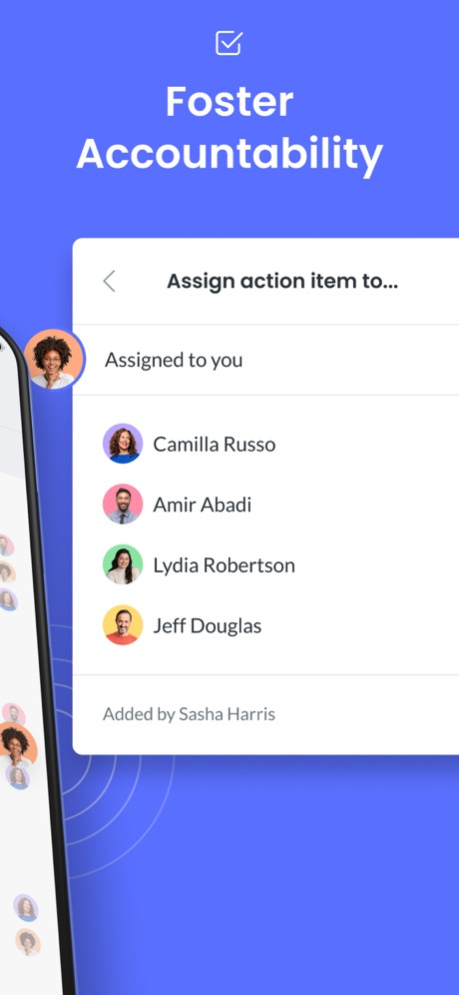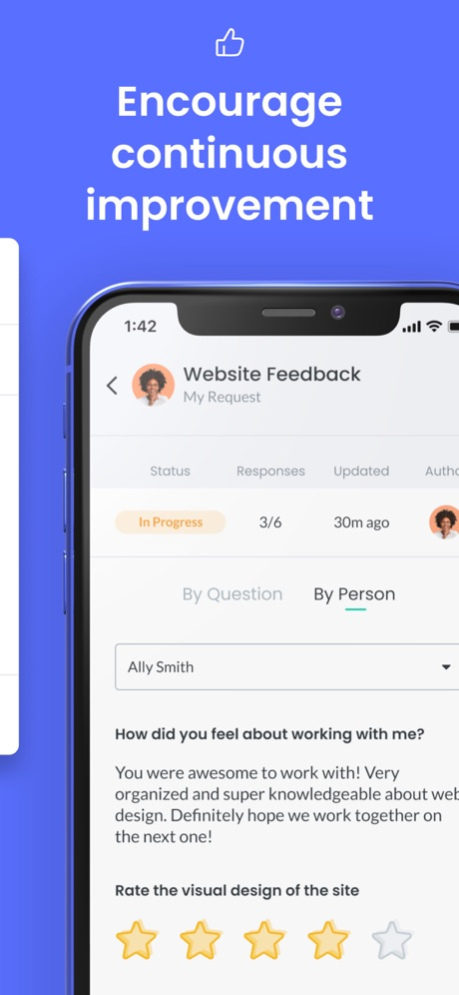Fellow.app 1.4.0
Continue to app
Free Version
Publisher Description
Build collaborative meeting agendas, record meeting notes, and keep your team accountable through action items. Fellow is the meeting workspace your team will love.
Say hello to meeting productivity. Whether in person or remote, Fellow helps your team build great meeting habits through real-time notetaking, action item tracking, and an expert-approved meeting template library.
Here’s how Fellow makes every meeting worth showing up to:
COLLABORATIVE AGENDAS
Meetings being booked without a purpose or going completely off-topic? Fellow’s collaborative approach transforms meetings into productive work sessions you’ll want to attend. Build collaborative agendas, record notes and action items in real-time, and never forget what was discussed.
ACTION ITEMS
Keep the momentum going after your meeting is over. Visualize and prioritize your meeting action items, delegate tasks, and automate the follow-up.
FEEDBACK
A healthy and strong culture starts with feedback. Give and get real-time feedback on meetings, projects, and performance through our app.
INTEGRATIONS
Connect Fellow to the tools you love to make your meeting, management, and productivity workflows better. Fellow integrates with Google Calendar, Microsoft Outlook, Zoom, Google Meet, Slack, Jira, Asana, Zapier, Google Docs, WorkDay, BambooHR, and more!
Note: This app is meant to be used with an existing Fellow account.
Getting started is easy. Make meetings productive with Fellow.
Mar 27, 2024
Version 1.4.0
Behind the scenes improvements to performance and stability
Support for Microsoft Intune
About Fellow.app
Fellow.app is a free app for iOS published in the Office Suites & Tools list of apps, part of Business.
The company that develops Fellow.app is Fellow Insights Inc. The latest version released by its developer is 1.4.0.
To install Fellow.app on your iOS device, just click the green Continue To App button above to start the installation process. The app is listed on our website since 2024-03-27 and was downloaded 1 times. We have already checked if the download link is safe, however for your own protection we recommend that you scan the downloaded app with your antivirus. Your antivirus may detect the Fellow.app as malware if the download link is broken.
How to install Fellow.app on your iOS device:
- Click on the Continue To App button on our website. This will redirect you to the App Store.
- Once the Fellow.app is shown in the iTunes listing of your iOS device, you can start its download and installation. Tap on the GET button to the right of the app to start downloading it.
- If you are not logged-in the iOS appstore app, you'll be prompted for your your Apple ID and/or password.
- After Fellow.app is downloaded, you'll see an INSTALL button to the right. Tap on it to start the actual installation of the iOS app.
- Once installation is finished you can tap on the OPEN button to start it. Its icon will also be added to your device home screen.